這裡您可以找到有關此討論區如何操作的問題及答案.使用下面的連結或搜尋框搜尋您需要的資訊。
If you have been given permission to create new content in a CMS Section, there will be a "建立新的文章" button in the top right corner of the screen. Press this button to load the Article Editor.
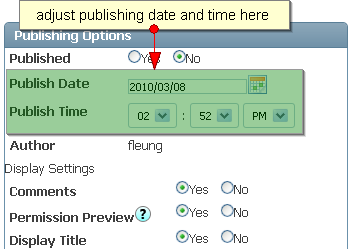
vBulletin's CMS tools allows you to control when and where an article is published on your site. If you don't see your article in the 專欄 immediately, you should do the following:
社群網路連結