| 會員  | 【求助】中了 PWSteal Trojan,該如何解 ? 我的電腦中了PWSteal Trojan,該如何解 ? 我有使用Trojan remover,但掃描完電腦發現幾個地方有問題, 且其將某些檔案做了處理. 1. Key=Igg ImagePath=C:\WINNT\system32\MDS.exe 改成 MDS.ex$ 2. Error trying to process C:\Program Files\Common Files\Microsoft Shared\VS7Debug\mdm.exe" for Trojans Key=MDM ImagePath="C:\Program Files\Common Files\Microsoft Shared\VS7Debug\mdm.exe" - this reference has benn left in place 3. Error trying to process C:\WINNT\Fonts\PLUGINS\update.exe" for Trojans Key=r server ImagePath="C:\WINNT\Fonts\PLUGINS\update.exe" /service - this reference has been left in place 掃完重開機後, 使用terminal service 依然無法簽入,且畫面會出現無法登入使用者介面DLL kernelcode.dll, 請置換DLL 或更換為原來的DLL 且主機開機時會 Show 至少有一件週邊設備或驅動程式產生錯誤. 另外,再用norton antivirus來掃時,發現更多 Backdoor.Fluxay , Backdoor.Trojan 於 C:\Program Files\Internet Explorer\PLUGINS\NetXeyes\Fluxay4.7\PipeCmd.exe C:\Program Files\Internet Explorer\PLUGINS\NetXeyes\FluxaySensor\ControlService.exe C:\Program Files\Internet Explorer\PLUGINS\NetXeyes\FluxaySensor\FluxaySensor.exe C:\Program Files\Internet Explorer\PLUGINS\NetXeyes\SqIRcmd\SqIRcmd_Express\sqIrcmd.exe C:\Program Files\Internet Explorer\PLUGINS\NetXeyes\SqIRcmd\SqIRCmd_Normal\SqIrcmd.exe C:\Program Files\Internet Explorer\PLUGINS\NetXeyes\sqIrcmd.exe C:\Program Files\Internet Explorer\PLUGINS\NetXeyes\Tools\IIS5Hack.exe PWSteal.Trojan 於 C:\WINNT\Help\InstGina.exe C:\WINNT\Help\Kernelcode.dll C:\WINNT\system32\Kernelcode.dll 我要如何處理才能清掉這些呢? 此外,我用 the cleaner3 來掃時,出來的訊息為 : FILE: C:\pagefile.sys PROBLEM: I could not scan this file. Error Code 32: "程序無法存取檔案,因為檔案正由另一個程序使用。" SOLUTION: A common reason for this error is that Windows has locked the file for SOLUTION: exclusive access. A swap file is a common example. Also, an antivirus SOLUTION: program might be denying access to the file. In that case, you can SOLUTION: temporarily disable the anti-virus to clean the trojan. FILE: C:\Program Files\Internet Explorer\PLUGINS\NetXeyes\Fluxay4.7\Fluxay47.exe PROBLEM: I could not scan this file. Error Code 5: "存取被拒。" SOLUTION: A common reason for this error is that Windows has locked the file for SOLUTION: exclusive access. A swap file is a common example. Also, an antivirus SOLUTION: program might be denying access to the file. In that case, you can SOLUTION: temporarily disable the anti-virus to clean the trojan. FILE: C:\Program Files\Internet Explorer\PLUGINS\NetXeyes\Fluxay4.7\PipeCmd.exe PROBLEM: I could not scan this file. Error Code 2: "系統找不到指定的檔案。" SOLUTION: A common reason for this error is that the file was deleted before it could SOLUTION: be scanned. This is not a serious problem and can safely be ignored. If the SOLUTION: condition persists you should add the filename to the ignore list. FILE: C:\Program Files\Internet Explorer\PLUGINS\NetXeyes\Fluxay47.exe PROBLEM: I could not scan this file. Error Code 5: "存取被拒。" SOLUTION: A common reason for this error is that Windows has locked the file for SOLUTION: exclusive access. A swap file is a common example. Also, an antivirus SOLUTION: program might be denying access to the file. In that case, you can SOLUTION: temporarily disable the anti-virus to clean the trojan. FILE: C:\Program Files\Internet Explorer\PLUGINS\NetXeyes\FluxaySensor\ControlService.exe PROBLEM: I could not scan this file. Error Code 2: "系統找不到指定的檔案。" SOLUTION: A common reason for this error is that the file was deleted before it could SOLUTION: be scanned. This is not a serious problem and can safely be ignored. If the SOLUTION: condition persists you should add the filename to the ignore list. FILE: C:\Program Files\Internet Explorer\PLUGINS\NetXeyes\FluxaySensor\FluxaySensor.exe PROBLEM: I could not scan this file. Error Code 2: "系統找不到指定的檔案。" SOLUTION: A common reason for this error is that the file was deleted before it could SOLUTION: be scanned. This is not a serious problem and can safely be ignored. If the SOLUTION: condition persists you should add the filename to the ignore list. FILE: C:\Program Files\Internet Explorer\PLUGINS\NetXeyes\PipeCmd.exe PROBLEM: I could not scan this file. Error Code 2: "系統找不到指定的檔案。" SOLUTION: A common reason for this error is that the file was deleted before it could SOLUTION: be scanned. This is not a serious problem and can safely be ignored. If the SOLUTION: condition persists you should add the filename to the ignore list. FILE: C:\Program Files\Internet Explorer\PLUGINS\NetXeyes\SqlRcmd\SqlRCmd_Express\sqlrcmd.exe PROBLEM: I could not scan this file. Error Code 2: "系統找不到指定的檔案。" SOLUTION: A common reason for this error is that the file was deleted before it could SOLUTION: be scanned. This is not a serious problem and can safely be ignored. If the SOLUTION: condition persists you should add the filename to the ignore list. FILE: C:\Program Files\Internet Explorer\PLUGINS\NetXeyes\SqlRcmd\SqlRCmd_Normal\sqlrcmd.exe PROBLEM: I could not scan this file. Error Code 2: "系統找不到指定的檔案。" SOLUTION: A common reason for this error is that the file was deleted before it could SOLUTION: be scanned. This is not a serious problem and can safely be ignored. If the SOLUTION: condition persists you should add the filename to the ignore list. FILE: C:\Program Files\Internet Explorer\PLUGINS\NetXeyes\sqlrcmd.exe PROBLEM: I could not scan this file. Error Code 2: "系統找不到指定的檔案。" SOLUTION: A common reason for this error is that the file was deleted before it could SOLUTION: be scanned. This is not a serious problem and can safely be ignored. If the SOLUTION: condition persists you should add the filename to the ignore list. FILE: C:\Program Files\Internet Explorer\PLUGINS\NetXeyes\Tools\IIS5Hack.exe PROBLEM: I could not scan this file. Error Code 2: "系統找不到指定的檔案。" SOLUTION: A common reason for this error is that the file was deleted before it could SOLUTION: be scanned. This is not a serious problem and can safely be ignored. If the SOLUTION: condition persists you should add the filename to the ignore list. FILE: C:\WINNT\Help\InstGina.exe PROBLEM: I could not scan this file. Error Code 2: "系統找不到指定的檔案。" SOLUTION: A common reason for this error is that the file was deleted before it could SOLUTION: be scanned. This is not a serious problem and can safely be ignored. If the SOLUTION: condition persists you should add the filename to the ignore list. FILE: C:\WINNT\Help\Kernelcode.dll PROBLEM: I could not scan this file. Error Code 2: "系統找不到指定的檔案。" SOLUTION: A common reason for this error is that the file was deleted before it could SOLUTION: be scanned. This is not a serious problem and can safely be ignored. If the SOLUTION: condition persists you should add the filename to the ignore list. FILE: C:\WINNT\regedit.exe PROBLEM: I could not scan this file. Error Code 5: "存取被拒。" SOLUTION: A common reason for this error is that Windows has locked the file for SOLUTION: exclusive access. A swap file is a common example. Also, an antivirus SOLUTION: program might be denying access to the file. In that case, you can SOLUTION: temporarily disable the anti-virus to clean the trojan. FILE: C:\WINNT\system32\CMD.EXE PROBLEM: I could not scan this file. Error Code 5: "存取被拒。" SOLUTION: A common reason for this error is that Windows has locked the file for SOLUTION: exclusive access. A swap file is a common example. Also, an antivirus SOLUTION: program might be denying access to the file. In that case, you can SOLUTION: temporarily disable the anti-virus to clean the trojan. FILE: C:\WINNT\system32\inetsrv\MetaBase.bin PROBLEM: I could not scan this file. Error Code 5: "存取被拒。" SOLUTION: A common reason for this error is that Windows has locked the file for SOLUTION: exclusive access. A swap file is a common example. Also, an antivirus SOLUTION: program might be denying access to the file. In that case, you can SOLUTION: temporarily disable the anti-virus to clean the trojan. FILE: C:\WINNT\system32\Kernelcode.dll PROBLEM: I could not scan this file. Error Code 5: "存取被拒。" SOLUTION: A common reason for this error is that Windows has locked the file for SOLUTION: exclusive access. A swap file is a common example. Also, an antivirus SOLUTION: program might be denying access to the file. In that case, you can SOLUTION: temporarily disable the anti-virus to clean the trojan. 有沒有人可以幫忙呢? 快瘋了 |
| 回覆 |
| 會員  | |
| 回覆 |
| 會員 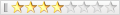 | 我也中了 那全部都是英文的說~看不懂~~@@ |
| 回覆 |
| |
 類似的主題
類似的主題 | ||||
| 主題 | 主題作者 | 討論版 | 回覆 | 最後發表 |
| 【求助】中了 Trojan-PSW.Win32.Magania.jh 卻掃不掉 | bgsed529 | -- 防 駭 / 防 毒 版 | 1 | 2007-02-05 05:40 PM |
| 偵測到病毒 PWSteal.Lemir.Gen ...但關不掉(如圖) | jiun1234 | -- 防 駭 / 防 毒 版 | 6 | 2005-05-09 12:12 AM |
| XML | RSS 2.0 | RSS |
本論壇所有文章僅代表留言者個人意見,並不代表本站之立場,討論區以「即時留言」方式運作,故無法完全監察所有即時留言,若您發現文章可能有異議,請 email :[email protected] 處理。