| 會員 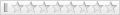 | 【求助】請問新曾移除程式... 請問我開啟新曾移除程式都會出現圖片上的訊息..不知為什麼 有辦法解決嗎? |
| 回覆 |
| あなたの家に行く | Fixing the dreaded "Parser Message: Value creation failed " at line 472" error: This is a problem with the file shellstyle.dll, which is included in most visual styles. Use the following steps to fix the problem: 1.) Go to your /WINDOWS/Resources/Themes directory, or wherever you may have your themes located. 2.) Go into the directory of the theme your currently using. Example: Using 'Semplice' by KoL? Navigate to /WINDOWS/Resources/Themes/Semplice 3.) Go into the folder called 'Shell" within the previous directory. 4.) Inside you'll find a folder with a file called 'shellstyle.dll' inside. Now remember the name of the theme your using? (Example: Semplice). You need to rename this folder from Shell to the name of the theme your currently using. If you don't know the exact name, go to Display Properties, and try to Display/Show the theme, the name you see in Display Properties is the name you need to change the 'Shell' folder to. Example: Using Semplice as an example, the Shell folder for that theme is called 'Shell', in this situation you'll need to rename the folder to 'Semplice'. Easy enough, right? Note that for multi-part themes, aka themes with more than one variation or color, you'll need to rename each corresponding 'Shell' folder to what is displayed in Display Properties when you try to apply the theme. 5.) Now that you've changed the 'Shell' folder name to correspond with the visual styles name, reapply the theme. 6.) Go to Add/Remove Programs, and voila! |
| 回覆 |
| |
| XML | RSS 2.0 | RSS |
本論壇所有文章僅代表留言者個人意見,並不代表本站之立場,討論區以「即時留言」方式運作,故無法完全監察所有即時留言,若您發現文章可能有異議,請 email :[email protected] 處理。