| 會員  | 【求助】登錄編輯程式(regedit)的步驟 翻譯 因為不明原因 WINDOWS XP 開机時出現 RUNDLL 載入C:\WINDOWS\System32\bridge.dll 時 發生錯誤 找不到指定模組 有在這裡查了一下 郤找不到相關資訊 用GOOGLE 查尋 找到一些 似乎有用的東西 http://www.dll-files.com/dllindex/dl...s.shtml?bridge 下載網頁的相關文件後 發現有一些專業數語不太了解 希望前輩們能把步驟(紅體字) 中文的方式表一下 regedit 這個東西 我不太敢動...深怕不小心動到什麼東西 開不了机 感謝 The following text comes from : http://securityresponse.symantec.com...favorites.html Adware.WinFavorites is an adware program that may have two components: an executable file and a Browser Helper Object. When Adware.WinFavorites is executed, it does the following: Attempts to insert the files: bridge.dll bridge.inf Creates the following registry key: HKEY_LOCAL_MACHINE\Software\Microsoft\Windows\CurrentVersion\explorer\ Browser Helper Objects\{9C691A33-7DDA-4C2F-BE4C-C176083F35CF} Adds the value: "Systray"="<the full path of the adware program>" to the registry key: HKEY_LOCAL_MACHINE\Software\Microsoft\Windows\CurrentVersion\Run so that the adware runs when you start Windows. Creates a registry key: HKEY_LOCAL_MACHINE\Software\Microsoft\Windows\CurrentVersion\Uninstall\bridge Attempts to download files from www.flingstone.com. ######################## The following text comes from: http://www.kephyr.com/spywarescanner...es/index.phtml # Manual removal Please follow the instructions below if you would like to remove WinFavorites manually. Please notice that you must follow the instructions very carefully and delete everything that is mentioned. In most cases the removal will fail if one single item is not deleted. If Bazooka still detects WinFavorites after stepping through the removal instructions, please double-check by stepping through them again. Start the registry editor. This is done by clicking Start then Run. (The Run dialog will appear.) Type regedit and click OK. (The registry editor will open.) Browse to the key: 'HKEY_LOCAL_MACHINE \ SOFTWARE \ Microsoft \ Windows \ CurrentVersion \ Run' In the right pane, delete the value called 'WinFavorites', if it exists. Exit the registry editor. Restart your computer. Start Windows Explorer and delete: %ProgramsDir%\winfavorites\ Note: %ProgramsDir% is a variable (?). By default, this is C:\Program Files. ####################### |
| 回覆 |
| 會員  | 問題解決了...^__________^+ 好像只要把regedit裡的這個東西刪了就可以... "RunDLL"="rundll32.exe \"C:\\WINDOWS\\System32\\bridge.dll\",Load" 不知道對不對... |
| 回覆 |
| 英英會員 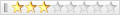 | 你被裝有adware? 網頁被綁架? 病毒? ... 要搞到 HKEY_LOCAL_MACHINE\Software\Microsoft\Windows\CurrentVersion\Run 的地步, 多少脫不了關係吧. 何不先依照他的Removal instructions 把這adware.WinFavorites 移除掉. 紅字的部分只是在解釋這個間碟軟體的運作原理, *翻譯那些沒啥意義. |
| 回覆 |
| 會員  | 我的情況是 因為有太多的網頁有值入廣告程式(常去內地網站逛) 所以用執行Ad-aware 6.0 來掃廣告 掃完了之後 每次重開机 就出現 RUNDLL 載入C:\WINDOWS\System32\bridge.dll 時 發生錯誤 找不到指定模組 原來...我一直以為這個文件是在教你 如何消除(解決)這個東西 謝謝您的回覆 |
| 回覆 |
| 英英會員 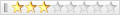 | Removal instructions講的不止這些吧, 下列是步驟. 1. Update the definitions. 如Norton之前沒在第一時間抓到它, 請Download其定義檔. 2. Close all open browser windows. 3. Run a full system scan and delete all the files detected as Adware.WinFavorites. 4. Delete the values that were added to the registry. 在下方粗字的有四大項. 被人植入adware.WinFavorites偷取個人使用電腦習慣的資料, 應該 要完整地清理乾淨, 粗字的第四項說明要Delete 3個值(第c. e. f). 注意上面第3.說的, delete all the files detected as Adware.WinFavorites. |
| 回覆 |
| |
 類似的主題
類似的主題 | ||||
| 主題 | 主題作者 | 討論版 | 回覆 | 最後發表 |
| 【顯示卡】[翻譯]ATI Radeon HD 3650 512MB - 在 Linux 上的效能測試 | magicfx | -- 電 腦 硬 體 討 論 版 | 0 | 2008-02-13 01:28 AM |
| XML | RSS 2.0 | RSS |
本論壇所有文章僅代表留言者個人意見,並不代表本站之立場,討論區以「即時留言」方式運作,故無法完全監察所有即時留言,若您發現文章可能有異議,請 email :[email protected] 處理。