| Private Eye 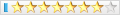 | DivX software and Windows XP SP2 Source from CD Freaks http://www.cdfreaks.com/news/10319 DivX software and Windows XP SP2 Question: How do I use DivX software on Windows XP SP2? Answer: How to use DivX software on Windows XP SP2 Some of our products may not work with Microsoft Windows XP Service Pack 2 when a feature called Data Execution Prevention (DEP) is enabled. DEP is enabled by default in Service Pack 2. Typical symptoms include the following: DivX **The DivX codec may not appear in the list of available video compressors DivX Pro **The DivX Pro codec may not appear in the list of available video compressors Dr DivX **The Dr DivX installer may exit before installation is completed **The DivX Pro codec may not appear in the list of available video compressors **Right-clicking files in Windows Explorer may cause Explorer to crash **Data Execution Prevention may also cause other software on your system that has not been specifically designed for SP2 compatibility to fail. A short-term solution to DEP incompatibility is to disable DEP. Disabling DEP is a security risk, and will increase the vulnerability of your computer to certain types of attacks, but no more so than was possible under Windows XP Service Pack 1, which did not include the DEP feature. If you choose to disable DEP, we recommend that you try to update all your software and drivers to Windows XP SP2-compatible versions as soon as they are released, and then re-enable the DEP feature. DivXNetworks will be releasing SP2-compatible versions of all affected products shortly. We also recommend the use of up-to-date anti-virus and firewall software at all times. How to disable DEP To disable DEP, perform the following actions: **Click Start -> Run **Enter Notepad %SYSTEMDRIVE%Boot.ini **Under [operating systems] replace the parameter /NoExecute=xxxxx with /Execute Save the Boot.ini file **Restart your computer IMPORTANT: Save a copy of your original Boot.ini file as a backup before you make changes! |
| 回覆 |
| |
 類似的主題
類似的主題 | ||||
| 主題 | 主題作者 | 討論版 | 回覆 | 最後發表 |
| windows xp sp2 pro 安全問題 | axpm0n | -- Windows 討 論 版 | 7 | 2007-11-13 06:48 PM |
| 如何讓 windows xp sp2 顯示光碟片的資訊? | REN | -- Windows 討 論 版 | 3 | 2007-03-19 10:28 PM |
| [教學]Windows XP SP2 給我們帶來了什麼—發現及解決問題 | mowong | -- Windows 討 論 版 | 2 | 2005-02-14 10:53 PM |
| Windows XP SP2 無法升級顯示卡驅動... | goby | -- HELP ME 電 腦 軟 硬 體 急 救 版 | 2 | 2004-12-03 04:12 PM |
| Windows XP SP2 | pob1168 | -- Windows 更新 & 驅 動 程 式 版 | 2 | 2004-08-30 02:22 PM |
| XML | RSS 2.0 | RSS |
本論壇所有文章僅代表留言者個人意見,並不代表本站之立場,討論區以「即時留言」方式運作,故無法完全監察所有即時留言,若您發現文章可能有異議,請 email :[email protected] 處理。